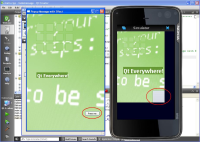Details
-
Bug
-
Resolution: Out of scope
-
P2: Important
-
None
-
4.7.4
-
None
-
Windows XP SP3
SDKTestRound24
Description
Steps:
1. Open Qt Creator Welcome view, select Fade Message Effect Example.
2. Select all platforms, others are all default until Finish.
3. Select Simulator and run the project.
Actual result:
Example UI deploy wrong on lower-right.
(Please see the attachment file)
Expect result:
Example UI should show correctly on simulator, should same with deploy on Desktop.
Comment:
The example deploy well on Desktop.
SDK package is 2011_09_20_18_40_NokiaQtSDK.exe
Qt Creator 2.3.1
Based on Qt 4.7.4
Built on Sep 20 2011 at 17:50:51