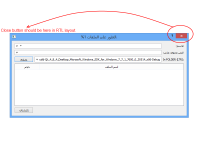Details
-
Bug
-
Resolution: Done
-
P3: Somewhat important
-
4.8.x, 5.0.0, 5.6.2
-
f48aa008e992429647968a29ef30d412f1ae379a (qt/qtbase/dev), 78512135c (dev), 6ac543c84 (6.6), 9963e37bb (tqtc/lts-6.5)
Description
I have an example translated into Arabic language. However, most parts works properly except the close button issue listed below. Tested with custom QDialog (and QWidget) subclass. Please see the attachments.
Notice that the Close button is not correct in RTL layout. It should be on the left in RTL layout.
I'm testing it on English Windows 8 evaluation, which has been switched to Arabic as default system language, through its optional language pack.
Attachments
Issue Links
- replaces
-
QTBUG-29349 Reversing the layout
-

- Closed
-
- resulted in
-
QTBUG-117499 Mouse scroll events stop working with `-platform windows:reverse`
-
- Closed
-