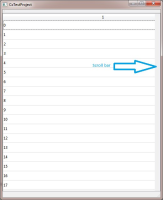Details
-
Bug
-
Resolution: Invalid
-
P2: Important
-
None
-
4.8.3, 5.0.0, 5.0.1
-
None
-
all platforms
Description
When we try to hide the vertical scroll bar of a QTableWidget, it continues to be displayed as a white bloc (filled with the widget background color).
QTableWidget *t = new QTableWidget;
setCentralWidget(t);
t->setRowCount(50);
t->setColumnCount(1);
t->verticalHeader()->hide();
t->setColumnWidth(0, t->width());
for(int i=0;i<50;i++)
{
QTableWidgetItem *it = new QTableWidgetItem;
it->setText(QString("%1").arg![]() );
);
t->setItem(i, 0, it);
}
t->verticalScrollBar()->hide();
On the attached screenshot, you can see the scrollbar...