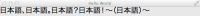Details
-
Bug
-
Resolution: Unresolved
-
P2: Important
-
None
-
5.2.0 Beta1
-
None
-
Qt 5.2 beta 1
Mac OS X 10.9 (Mavericks)
Description
When typesetting Japanese text, punctuation marks "。、?()「」…" are usually set to take up the same amount of space as other Japanese characters (full-width characters). Some characters (including punctuation) can be typeset using half-width variants under special circumstances.
Qts default should be full-width.
Steps to reproduce:
1. Run the attached qml file.
Expected results:
Every character takes up the same amount of horizontal space.
Actual results:
All punctuation marks are typeset using half-width variants.
Compare the attached screenshots of qt and TextEdit rendering "日本語、日本語。日本語?日本語!〜(日本語)〜". See also http://en.wikipedia.org/wiki/Japanese_punctuation