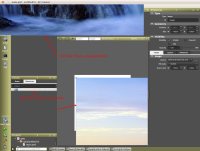Details
-
Bug
-
Resolution: Unresolved
-
P2: Important
-
None
-
5.3.0 Beta1
-
None
Description
Image shows in unexpected area in the qt creator when try to add a big size image into qt quick designer canvas.
Steps:
1. Create a new qt quick application through wizard.
2. Open the main.qml in designer mode.
3. Copy a picture with big size (e.g. 1920*1200, 366KB, Please see the attached picture ) to the folder which main.qml located.
4. Check Resouce window, you will found the image shows in the resouce list. Try to add this image to canvas.
Expected Result:
The picture will add to canvas without any error.
Actually Result:
The picture is added to the canvas. But the image also shows part of it in the top left conner of qt creator.
Please see the attached screenshots and flash, please note that the flash can be opened with firefox, please press F11 to full screen mode for better