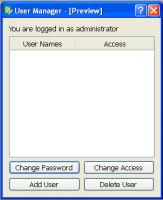Details
-
Bug
-
Resolution: Cannot Reproduce
-
 Not Evaluated
Not Evaluated
-
None
-
4.6.0
-
None
Description
I'm now using Qt4.6 RC
I've encountered a problem as when I created a QTableWidget in Qt Creator,
I do specified the name of the column name at the horizontal header and it looks perfectly on the preview in the Qt Creator.
However, when it comes to run the program, the horizontal header of the QTableWidget I created only show the ugly number "1" and "2" instead of the column name I've set.
I've tried to call the setHorizontalHeaderLabels() to set the column name in my code and it doesn't work either.
I've checked the ui_XXX.cpp file and found that there is code generated to set the column name of the horizontal header.
So please verify this and give it a fix.
Thanks.