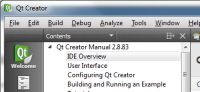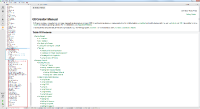Details
-
Bug
-
Resolution: Fixed
-
P2: Important
-
Qt Creator 3.0.0-rc1, Qt Creator 3.4.0, Qt Creator 4.2.1, Qt Creator 4.3.0-beta1
-
763adac30a2cbbf5fffbb8c0981e6e6ef2b3c36a
Description
- Go to Help mode.
- Show "Contents".
The first entry in "Qt Creator Manual ..." is "IDE Overview". - Open "IDE Overview".
There's a link allowing you to go back to "Getting Started".
"Getting Started" should be the first entry below "Qt Creator Manual ...".
Found by Squish test tst_HELP06.