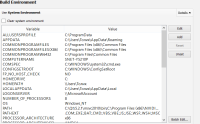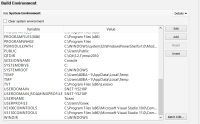Details
-
Bug
-
Resolution: Done
-
P2: Important
-
Qt Creator 3.0.0, Qt Creator 3.0.1
-
None
-
Qt Creator 3.x
Qt 5.2.x
Visual Studio 2010 Express
Visual Studio 2012 Express
Windows 8.1 64bit
Windows Software Development Kit (SDK) for Windows 8.1 http://msdn.microsoft.com/en-US/windows/desktop/bg162891
Description
Qt Creator 3.x cannot find cl.exe during build (some details can be found here http://qt-project.org/forums/viewthread/32276/#159744 )
Try to reproduce this issue on my environment (see the attached set.txt file, there is my environment before running Qt Creator):
- Qt 5.2.1
- Qt Creator 3.0.1
- Visual Studio 2010 Express
- Visual Studio 2012 Express
- Windows 8.1 64bit
- Windows SDK for Windows 8.1
1. Open Qt Creator
2. Check Options\Build & Run
a) Kits: you can see in the attached file (qtcreatorkits.PNG) that all studios are detected by Qt Creator very well
b) Qt: see the qtcreatorqt.PNG picture
c) Compilers: also everything is ok (qtcreatorcompiler.PNG)
d) Debuggers: qtcreatordebuggers.PNG
3. Create Qt Widgets Application (qtcreatorwidgetproject.PNG)
4. Open Projects for the just created project and select the MSVC 2010 32bit kit (qtcreatorwidgetprojectbuildsettings.PNG)
5. Watch the Build Environment (qtcreatorwidgetprojectbuildenv1.PNG and qtcreatorwidgetprojectbuildenv2.PNG) As you can see there is nothing related to Visual Studio
6. Try to build the project:
13:10:01: Running steps for project widgetproject...
13:10:01: Starting: "C:\Qt\5.2.1\msvc2010\bin\qmake.exe" F:\Tolik\Work\Qt\widgetproject\widgetproject.pro -r -spec win32-msvc2010 "CONFIG+=debug" "CONFIG+=declarative_debug" "CONFIG+=qml_debug"
13:10:02: The process "C:\Qt\5.2.1\msvc2010\bin\qmake.exe" exited normally.
13:10:02: Starting: "C:\Qt\Tools\QtCreator\bin\jom.exe"
C:\Qt\Tools\QtCreator\bin\jom.exe -f Makefile.Debug
C:\Qt\5.2.1\msvc2010\bin\uic.exe ..\widgetproject\mainwindow.ui -o ui_mainwindow.h
cl -c -nologo -Zm200 -Zc:wchar_t -Zi -MDd -GR -W3 -w34100 -w34189 -EHsc /Fddebug\widgetproject.pdb -DUNICODE -DWIN32 -DQT_QML_DEBUG -DQT_DECLARATIVE_DEBUG -DQT_WIDGETS_LIB -DQT_GUI_LIB -DQT_CORE_LIB -DQT_OPENGL_ES_2 -DQT_OPENGL_ES_2_ANGLE -I"C:\Qt\5.2.1\msvc2010\include" -I"C:\Qt\5.2.1\msvc2010\include\QtWidgets" -I"C:\Qt\5.2.1\msvc2010\include\QtGui" -I"C:\Qt\5.2.1\msvc2010\include\QtANGLE" -I"C:\Qt\5.2.1\msvc2010\include\QtCore" -I"debug" -I"." -I"." -I"C:\Qt\5.2.1\msvc2010\mkspecs\win32-msvc2010" -Fodebug\ @C:\Users\80BA~1\AppData\Local\Temp\main.obj.11328.0.jom
"cl" Ґ пў«пҐвбп ўгв॥© Ё«Ё ўҐиҐ©
Є®¬ ¤®©, ЁбЇ®«пҐ¬®© Їа®Ја ¬¬®© Ё«Ё Ї ЄҐвл¬ д ©«®¬.
C:\Qt\5.2.1\msvc2010\bin\moc.exe -DUNICODE -DWIN32 -DQT_QML_DEBUG -DQT_DECLARATIVE_DEBUG -DQT_WIDGETS_LIB -DQT_GUI_LIB -DQT_CORE_LIB -DQT_OPENGL_ES_2 -DQT_OPENGL_ES_2_ANGLE -D_MSC_VER=1600 -D_WIN32 -I"C:\Qt\5.2.1\msvc2010\include" -I"C:\Qt\5.2.1\msvc2010\include\QtWidgets" -I"C:\Qt\5.2.1\msvc2010\include\QtGui" -I"C:\Qt\5.2.1\msvc2010\include\QtANGLE" -I"C:\Qt\5.2.1\msvc2010\include\QtCore" -I"debug" -I"." -I"." -I"C:\Qt\5.2.1\msvc2010\mkspecs\win32-msvc2010" ..\widgetproject\mainwindow.h -o debug\moc_mainwindow.cpp
jom: F:\Tolik\Work\Qt\build-widgetproject-Desktop_Qt_5_2_1_MSVC2010_32bit-Debug\Makefile.Debug [debug\main.obj] Error 1
jom: F:\Tolik\Work\Qt\build-widgetproject-Desktop_Qt_5_2_1_MSVC2010_32bit-Debug\Makefile [debug] Error 2
13:10:03: The process "C:\Qt\Tools\QtCreator\bin\jom.exe" exited with code 2.
Error while building/deploying project widgetproject (kit: Desktop Qt 5.2.1 MSVC2010 32bit)
When executing step 'Make'
13:10:03: Elapsed time: 00:01.
The peace of the output is unreadable
"cl" Ґ пў«пҐвбп ўгв॥© Ё«Ё ўҐиҐ©
Є®¬ ¤®©, ЁбЇ®«пҐ¬®© Їа®Ја ¬¬®© Ё«Ё Ї ЄҐвл¬ д ©«®¬.
That means that the visual studio compiler ("cl"( is not found. This is another problem on Windows, Qt Creator cannot read system console encoding (in my case this is 866)
It would be good if you will find solution for this issue with because now I have start the Qt Creator via the hand made script:
@echo off
@call "C:\Program Files (x86)\Microsoft Visual Studio 10.0\VC\vcvarsall.bat" x86
start C:\Qt\Tools\QtCreator\bin\qtcreator.exe
and if I want to change on Visual Studio 2012 I have to exit from Qt Creator and run another script
@echo off
@call "C:\Program Files (x86)\Microsoft Visual Studio 11.0\VC\vcvarsall.bat" x86
start C:\Qt\Tools\QtCreator\bin\qtcreator.exe
It is not very usefull for development.
Thanks in advance.
BR,
Anatoly Shirokov