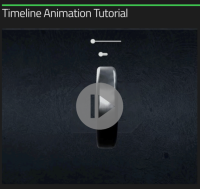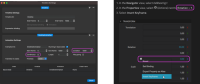Details
-
Bug
-
Resolution: Unresolved
-
P1: Critical
-
QDS 4.3
-
None
-
4
-
QDS Oulu - 2023 Week 47/48
Description

Timeline Animation
property binding
- Create keyframe animations
- Control execution state with switches in the UI
- Use the slider to control the playback position
Impression:
The operating procedures were done, but the property bindings and timeline settings were not understood.
Additionally, there were outdated images and mistakes.
Details:
- Content size to download is too large
- I don't know what file to open specifically, folder name, project name.
Adding a Timeline and an Animation
- Unclear where the timeline panel is located.
- There is no highlighting, etc. on the diagram, so it is difficult to know where to enter values.
- Figure (Z) and text (Y) are different

Controlling the Running State of the Animation
- Users don't know what they are doing this work for.
- Users want an overview of this work (binding) at the beginning.
Adding Keyframes
- Need instructions for displaying the 3D view
Controlling the Animation with a Slider
- Different icons
- I don't know where the Expression binding field is located, need a diagram

Attachments
Gerrit Reviews
| For Gerrit Dashboard: QDS-11183 | ||||||
|---|---|---|---|---|---|---|
| # | Subject | Branch | Project | Status | CR | V |
| 520215,5 | Doc: Update Timeline Animation tutorial | qds/dev | qt-creator/qt-creator | Status: NEW | +1 | 0 |