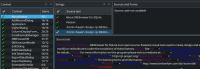Details
-
Bug
-
Resolution: Unresolved
-
P3: Somewhat important
-
None
-
5.15.11
-
None
-
Fedora 39
KDE Plasma 5.27.9
Description
Steps to reproduce:
- Set your desktop environment to a dark mode (in KDE's Plasma it's Breeze Dark)
- Download sqlb_pl.ts
- Open sqlb_pl.ts in Qt Linguist
- Select the "About Dialog" entry in a "Context" view
- Select the last entry in a "Strings" view
Result:
Unreadable HTML tags in the "Source text" view, as seen below.
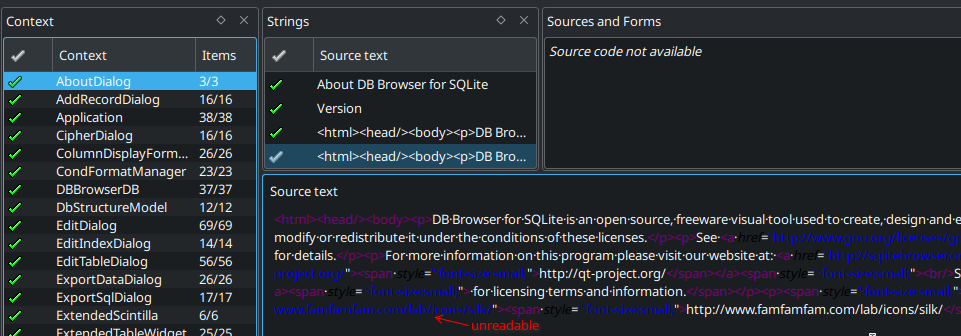
Expected Result:
HTML tags should be readable.
Additional info:
HTML tags don't follow theme's colors and have the same colors (i.e. dark blue and burgundy) regardless of dark or light mode set in the desktop environment.