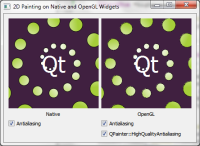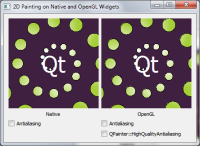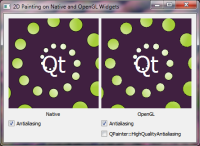Details
-
Bug
-
Resolution: Done
-
P2: Important
-
4.7.1
-
None
-
Win7 Prof. 64bit Nvidia Geforce 8800GTS, Geforce 9650M GT, Geforce G105M, Geforce GTS 250 and ION
-
67b24ac50637ecda00990b239fc5ed0b73e54d75
Description
Maybe this issue is related to QTBUG-12134. When trying the simple 2dpainting example, artifacts are appearing, on the edges of the circles. This is happening only in QGLWidget and only, when Antialiasing is set either to false, or to HighQualityAntialiasing (see attached Images).
Unfortunately i had no ATI graphics adapters to test, if it could be a general nvidia-driver problem. (on every system are the newest nvidia-drivers installed)
Attachments
Issue Links
- relates to
-
QTBUG-26447 REG: QPainter renders horizontal lines incorrectly to QGLFramebufferObjects (ATI cards)
-
- Closed
-