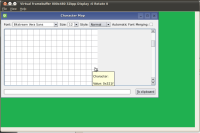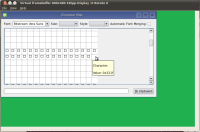Details
-
Bug
-
Resolution: Invalid
-
P2: Important
-
None
-
4.6.3, 4.7.3
-
None
-
Embedded Linux
Description
Steps:
1. you should have only one font available in QTDIR/lib/fonts (e.g. vera.ttf)
2. launch application QTDIR/examples/widgets/charactermap
3. e.g. check characters 0x3200-0x321e. There are lots of characters which are empty rectangles. (check screenshot: only_vera.png)
4. copy default fonts back to QDIR/lib/fonts and restart the application
5. choose Bitstream Vera Sans and check characters 0x3200-0x321e, again (check screenshot: all_fonts_available.png)
6. if you have e.g. only vera.ttf and unifont_160_50.qpf available in QTDIR/lib/fonts and you start the application then you can see characters 0x3200-0x321c in Bitstream Vera Sans. It looks like Automatic Font Merging is always on (you can disable it but nothing happens).
Additional information:
In step 3 you cannot change the size/style of the font
In step 5 you can change the size/style of the font
You can see empty rectangles with other fonts and with other characters, too. The main rule is that you should have only one or two fonts.