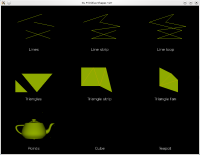Details
-
Bug
-
Resolution: Out of scope
-
P2: Important
-
None
-
Qt3D 1.0
-
2
-
7f5530aa661cc77a434e19e0a3cf2679c79a3c5b
Description
QGLSubsurface does not seem to be rendering in the correct region. This is demonstrated by the "Shapes" demo. The cube & teapot are rendered over the top of each other. The x,y position of the region associated with the subsurface is not being used. See the attached image.
Attachments
Issue Links
- replaces
-
QTBUG-24746 shapes example: error, wrong position for teapot and cube
-
- Closed
-
-
QTBUG-24405 shapes example: not working
-
- Closed
-