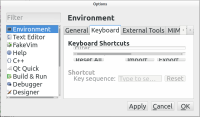Details
-
Bug
-
Resolution: Cannot Reproduce
-
P2: Important
-
None
-
5.1.0 Beta 1
-
None
-
Ubuntu 13.04, Macbook Pro with Retina display (2880x1800, 15" diagonal)
Description
Using Qt Creator 2.7 compiled with Qt 5.1 beta, but problem persists with standard Ubuntu 13.04 installations of Qt 5 (5.0.1) and Qt Creator (2.7.0).
Set GNOME's text scaling factor to 1.3 and leave default font size at 11; fonts appear huge in Qt applications (e.g. Qt Creator).
After closing lid and reopening (simply suspending has no effect), fonts become too small; from what I remember, similar in size to old Qt 4 builds of Qt Creator on the retina display, presumably because they ignore GNOME's text scaling factor.