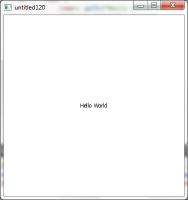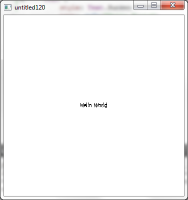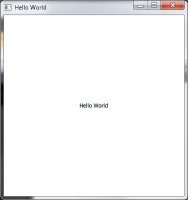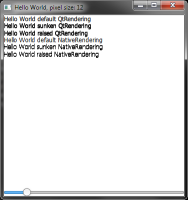Details
-
Bug
-
Resolution: Done
-
P4: Low
-
5.2.0 RC1, 5.8.0
-
Windows 7 64 bit
MSVC 2010 32 bit
Qt built from stable branch ( 7c73e564bd61faa38fdd51947f8d98c03230f104 ), configured with:
{noformat}
-developer-build -opensource -confirm-license -opengl desktop -nomake examples -nomake tests
{noformat}
Also happens with binary packages:
* qt-windows-opensource-5.2.0-rc1-android-x86-win32-offline_2013-11-19_08-53-20-156.exe
* qt-windows-opensource-5.2.0-rc1-msvc2010_opengl-x86-offline_2013-11-19_08-53-20-156.exeWindows 7 64 bit MSVC 2010 32 bit Qt built from stable branch ( 7c73e564bd61faa38fdd51947f8d98c03230f104 ), configured with: {noformat} -developer-build -opensource -confirm-license -opengl desktop -nomake examples -nomake tests {noformat} Also happens with binary packages: * qt-windows-opensource-5.2.0-rc1-android-x86-win32-offline_2013-11-19_08-53-20-156.exe * qt-windows-opensource-5.2.0-rc1-msvc2010_opengl-x86-offline_2013-11-19_08-53-20-156.exe
Description
A Qt Quick Application from Creator's wizard looks like this:
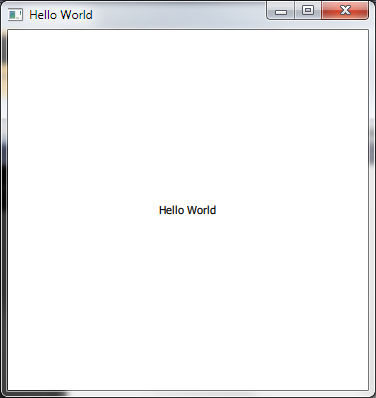
If you add "style: Text.Sunken", "style: Text.Raised" or "style: Text.Outline" to the Text item, it will look like this:

Here's the full code:
import QtQuick 2.0 Rectangle { width: 360 height: 360 Text { style: Text.Sunken text: qsTr("Hello World") anchors.centerIn: parent } MouseArea { anchors.fill: parent onClicked: { Qt.quit(); } } }
Text rendering should still show correct letters after a style was being added.
Attachments
Issue Links
- relates to
-
QTCREATORBUG-13901 QML Types Font Almost Unreadable
-

- Closed
-