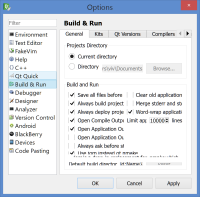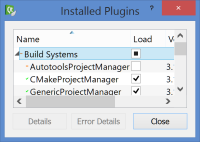Details
-
Bug
-
Resolution: Duplicate
-
 Not Evaluated
Not Evaluated
-
None
-
Qt Creator 3.1.0
-
OS: MS Windows 8.1 x64
Screen dimensions: 3200×1800, 13"
QGuiApplication::devicePixelRatio() : 1
QScreen::logicalDotsPerInch() : 240
QScreen::physicalDotsPerInch() : 277.249
Description
Issues:
1) Text on "Welcome" page is unreadably small.
2) Default font size of help is also tiny.
3) Text in some line-edits and on may panels is cropped vertically.
4) Tiny icons.
5) Default size of settings dialog is so small, that controls get collapsed.
6) Sizes of debug-mode panels are small, too, by default.
etc.
Most of the screenshots attached were taken from maximized Creator window.
Smaller ones were taken from default windows sizes.
Attachments
Issue Links
- is replaced by
-
QTCREATORBUG-11179 QtCreator panels are badly computed with High DPI
-
- Closed
-