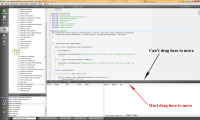Details
-
Suggestion
-
Resolution: Done
-
 Not Evaluated
Not Evaluated
-
Qt Creator 1.3.1, Qt Creator 2.0.0
-
None
-
Windows, Linux (possibly Mac OS too)
Description
Every resizable dock in Qt Creator can be moved up and down by dragging the top of its tool bar (see screens edit-mode-toolbar and help-mode-toolbar). But in the debugging mode, you have to drag the bottom of the tool bar, which can be quite irritating, because it breaks the habit of handling Qt Creator tool bars. (see screen debugger-mode-toolbar).
Therefore I suggest to fix this inconsistency, so that debbuger tool bar will be resized by dragging its top part. It's a small user experience problem, but I believe it requires equally small effort to fix it.