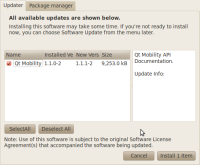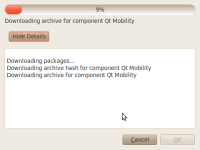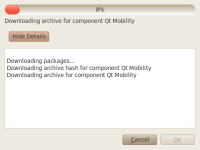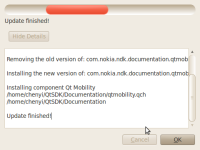Details
-
Bug
-
Resolution: Done
-
P2: Important
-
1.2
-
None
-
Ubuntu 10.04 LTS(32bit)
Description
step 1: Qt SDK installed to desktop. Qt Creator NOT started. Open components.xml file in some editor (Located in root of Qt installation).
Edit version number of component "Qt Mobility APIs Documentation.", change Version
1.1.1-2 Version to older, like 1.1.0-2
step 2:Go to Applications menu and choose "SDK-maintenance-tool" under programing folder. Choose updater tab.
In Maintain Qt SDK window, can saw update for this component is available.
step 3: Click install button, then pressed Cancel button when updating started.
step 4: Choose this component and click to installed again.
Oops! The percentage of process in process bar was reduced from 9% to 0%, and after a while, maintenance window shown "Update finished!" and the process bar always moving around.